We have already discussed how to install ubuntu 11.04 LAMP server now we will install webmin for easy administartion
Edit /etc/apt/sources.list file sudo vi /etc/apt/sources.list
Add the following lines
deb http://download.webmin.com/download/repository sarge contrib deb http://webmin.mirror.somersettechsolutions.co.uk/repository sarge contrib
Save and exit the file
Now you need to import GPG key
wget http://www.webmin.com/jcameron-key.asc sudo apt-key add jcameron-key.asc Update the source list sudo apt-get update Install webmin sudo apt-get install webmin
Now you need to access webmin using http://serverip:10000/ once it opens you should see similar to the following screen

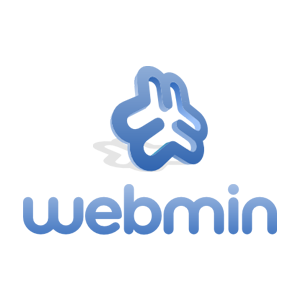






nice tips pak.